Resources
Blogs
QlikView to Qlik Sense and beyond
QlikView to Qlik Sense and beyond
Posted on March 20, 2024 | By Admin
This article aims to give a holistic view of the experience for teams migrating from QlikView to Qlik Sense, both cloud and client-managed and the journey beyond migration. It explores the triggers for modernization, benefits of Qlik Sense and steps and pointers to navigate with diligence. The article also traces the journey after migration and how Qlik Sense analytics can really be unleashed for maximum impact.
Drivers for migration
As Qlik teams transition from QlikView to Qlik Sense to augment analytics capabilities, they can right away draw comfort from the fact that the migration process can be incremental, without disrupting existing priorities, while also retaining all the benefits of unified licensing for Qlik products and a reduced cost of ownership of the new platform.
In keeping with evolving needs demands of modern day analytics, let’s first look at clear advantages that come to the fore.
| Aspect | QlikView | Qlik Sense |
|---|---|---|
| Platform | Desktop development client with managed analytic experience | Web-based self-service visual analytics powered by a cognitive engine with AL/ML/NLP |
| Usability | Pixel-perfectness, compact layouts and layering | Fluidic, responsive user interfaces with high interactivity |
| Customization | High degree of customization for guided analytics | High degree of customization available via mashups |
| Data | Advanced data preparation | Advanced data and visual data preparation |
| Availability | Standard mobile capabilities | Advanced mobile – online & offline |
| Extensibility | In- app extensibility through macros and integrations | Open APIs for custom applications and embedded analytics |
While these advantages are also the differences between the products, many other core aspects remain the same including Qlik’s associate experience, guided apps, data model, load scripts, expressions and syntax, data integration/ ETL and security. With this comparative understanding and a clarity of migration objectives, teams can turn to careful planning and execution.
Preparing the ground
Migrating your entire repository of resources from data, transformations, scripts, visuals to applications from QlikView to Qlik Sense can be an arduous exercise spanning months if best practices are not adhered to during the transition, hence preparing is key.
- Assessment – Quite like any software migration, before moving your data, reconfiguring data connections or redesigning the user interface, it is important to assess the trajectory of the entire process and define metrics that count and in this case., the total number of applications involved, total number of sheets, their inter-dependencies, complexity of visuals and variables and so on and then the estimated time and effort against each of them.
- Accelerated approach – Post the assessment phase, all the assets need to be moved to the new server or to the cloud. If you are migrating to an on-premise server, then in all likelihood Qlik Sense installation and data connections setup can happen within the same server. Existing apps can be converted to Qlik Sense apps using the “Convertor” in the Dev Hub for Qlik Sense Enterprise on Windows and Qlik Sense Desktop deployments. This highly useful tool accelerates the migration at over 60% efficiency and gives you a huge head start. Know more about Qlik’s Convertor and how it works here.
The migration process: QlikView to Qlik Cloud
For migration to the Cloud, both data and the applications need to be moved in entirety to the remote server maintained by Qlik. The migration app helps in assessing your existing server, exporting users, their roles and monitoring the authorization involved for all.
Key steps – Movement of data to the cloud is the best place to begin, enabling reduction in the infrastructure footprint within your QlikView environment. Following steps are involved in the movement of data
- Understanding data connections in QlikView and the method of connectivity
- Using the Qlik Data Gateway that provides a data connection type for Qlik Cloud applications to gain secure access to data residing behind a firewall
- Distributing the applications to Qlik cloud using the migration app
- Setting up new data connections in the cloud tenant and reloading the applications
- Alternatively, data movement can be enabled using the Data Transfer tool from Qlik
Review – Once the data connections and files are successfully moved, then the migration of applications can follow. One of the key considerations prior to this step is the rationalisation of application sizes in Qlik Cloud, where the app sizes need to be restricted within the prescribed 5GB limit each for Enterprise SaaS usage and involves provisioning additional storage for larger apps.
Finally, a checklist to track and review extensions, themes, geo-analytics, functions and statements supported in QlikView and not in Qlik Sense helps in firming it all up. This can vary case to case. Read more about it
here
The migration process: QlikView to client-managed Qlik Sense
In this case, the QV to QS Converter of Qlik Sense works well to convert most elements including variables, visuals and expressions, with only the user interface being left to be redesigned as per needs. The only constraint in the Converter is that the size of a document should be within 500MB and by reducing the amount of data within a document or saving the document without data, one can reduce the file size without any loss of content. All said and done, teams need to be prepared to manually recreate a few visuals (~10 to 20%) when native conversions are not successful or fully translatable,
Common risks
Migrations have blind spots that are not entirely avoidable. Analytics and business teams coping with the new experience will take some time to be fully hands-on. Involving them early on during the assessment phase and licensing discussions are key to success. Another aspect is that there should be caution while merging multiple applications into one and the overruns it can have on the timelines.
However, with the checklists and the use of the Converter, teams can navigate the process with relative ease.
The journey beyond
To begin with, Qlik Sense analytics offer a new flavour for the user, especially the interfaces, the colour palette, buttons, page options, interactivity and in fact a whole new set of features. The Converter translates all your measures, variables and visualisations into Qlik Sense interpretable formats.
The power of Extensions
With the base set, users can now unleash creativity within dashboards and improve adoption with the help of SenseOps’ no-code extensions. These extensions augment the last mile experience, opening up the power of visual to the imagination or design sensitivities of one’s company or brand, something that needed expertise or at times impossible to bring about in both Qlikview and Qlik Sense.
Example 1: Take the case of modern Smart Tables, where cells can accommodate rich icons, tool-tips, images, ratings, mini-charts, advanced functions within the cells, css controls and more to convey a more meaningful story of your data.
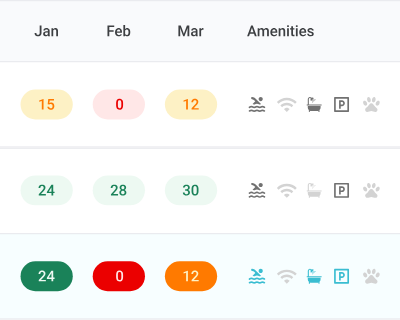
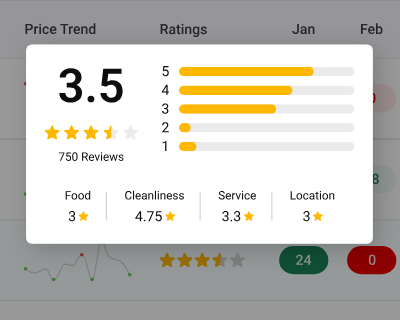
Example 2: Or that of a combo chart with cyclic dimensions and measures in QlikView but gets difficult in Qlik Sense’s native chart to add more than one dimension. SenseOps Combo Charts Extensions allows adding multiple dimensions and measures within a Chart with many other visual elements including modern tool-tips, axis controls, reference lines, background shades, containers and more. In a sense, changing the grammar of charts.
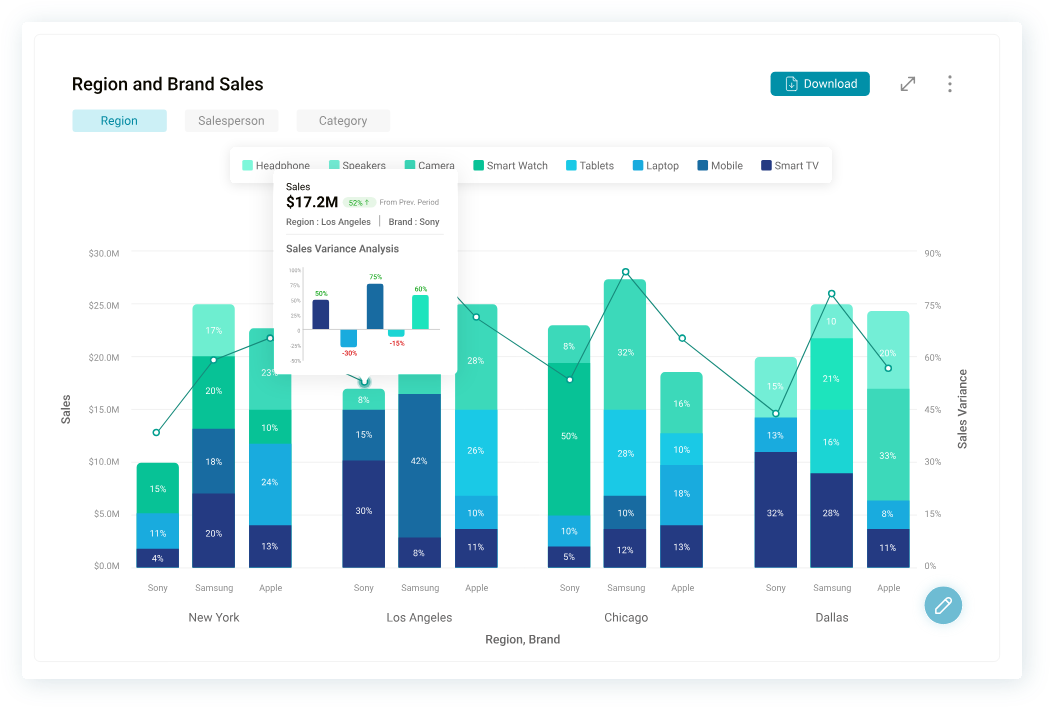
Whether it is moving to Qlik Sense, inhabiting the power of cloud or changing your overall analytics experiences, it is important that fewer resources yield exponential gains. This is precisely where the accelerated Converter ( Qlikview to Qlik Sense) and SenseOps (for Qlik Sense journeys) accelerate the path by leaps and bounds, while adding new features to extend the power of analytics.